The AP Menu Explained
All functions regarding creating and paying Accounts Payable Vendors is located on the AP menu. Set default values for Accounts Payable functions by navigating to Admin > Installation > Access Parameters.
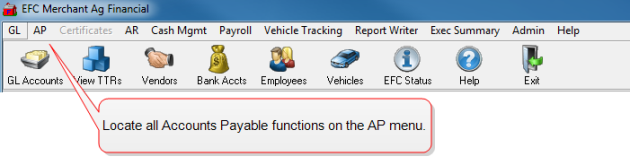
| Access |
|
Grant permission to User Profiles in Access User Profiles > select a User Profile > Security > Accounts Payable > Main Menu > Access Vendors. Grant permission to User Profiles in Access User Profiles > select a User Profile > Security > Accounts Payable > Main Menu > Transactions. Grant permission to User Profiles in Access User Profiles > select a User Profile > Security > Accounts Payable > Main Menu > Documents. Grant permission to User Profiles in Access User Profiles > select a User Profile > Security > Accounts Payable > Main Menu > Reports. |
Select Access AP Vendors to review, edit and add AP Vendor accounts.
Access the Transactions menu to enter AP Vendor invoices manually or with scanned images. Learn about a new AP Workflow here.
Documents provides all methods of generating payment to the AP Vendors.
Choose one of the Reports for additional information on a Vendor, AP Invoices or for payments.